What you need to know about buying domestic tickets online
The information below will help you to understand the purchasing process and will help you to move smoothly through the steps of the ticket purchase. To ensure that you are informed of all the options and conditions that are available to you, please read this information carefully.
Tickets, supplementary tickets and bicycle tickets
You can purchase your ticket and the corresponding supplementary ticket on our website for national bus services operated by Volánbusz Zrt. from and to the bus stations Népliget, Stadion, Árpád híd and Újpest-Városkapu in Budapest. You can also purchase your ticket and the corresponding supplementary ticket for all direct national services opened for online booking.
Tickets can be purchased from terminus stations and certain intermediate stops in Budapest, and for journeys to Budapest from any stop that the system allows. Please note that your seat is only guaranteed from the stop from which the ticket is purchased, no further reservation of a seat is possible.
The supplementary ticket is required for selected domestic services, the price of which is automatically added to the amount payable depending on the distance travelled by the online ticketing system and the details of the supplementary ticket are indicated on the domestic ticket purchased.
An online ticket can only be purchased for a person entitled to free travel if a "Supplementary Intercity Ticket" is also required for the selected journey. Fare-paying passengers can purchase a "Supplementary Intercity Ticket" by selecting the appropriate entitlement.
You can also buy your bicycle ticket online on the lines indicated on the map below, in both directions.
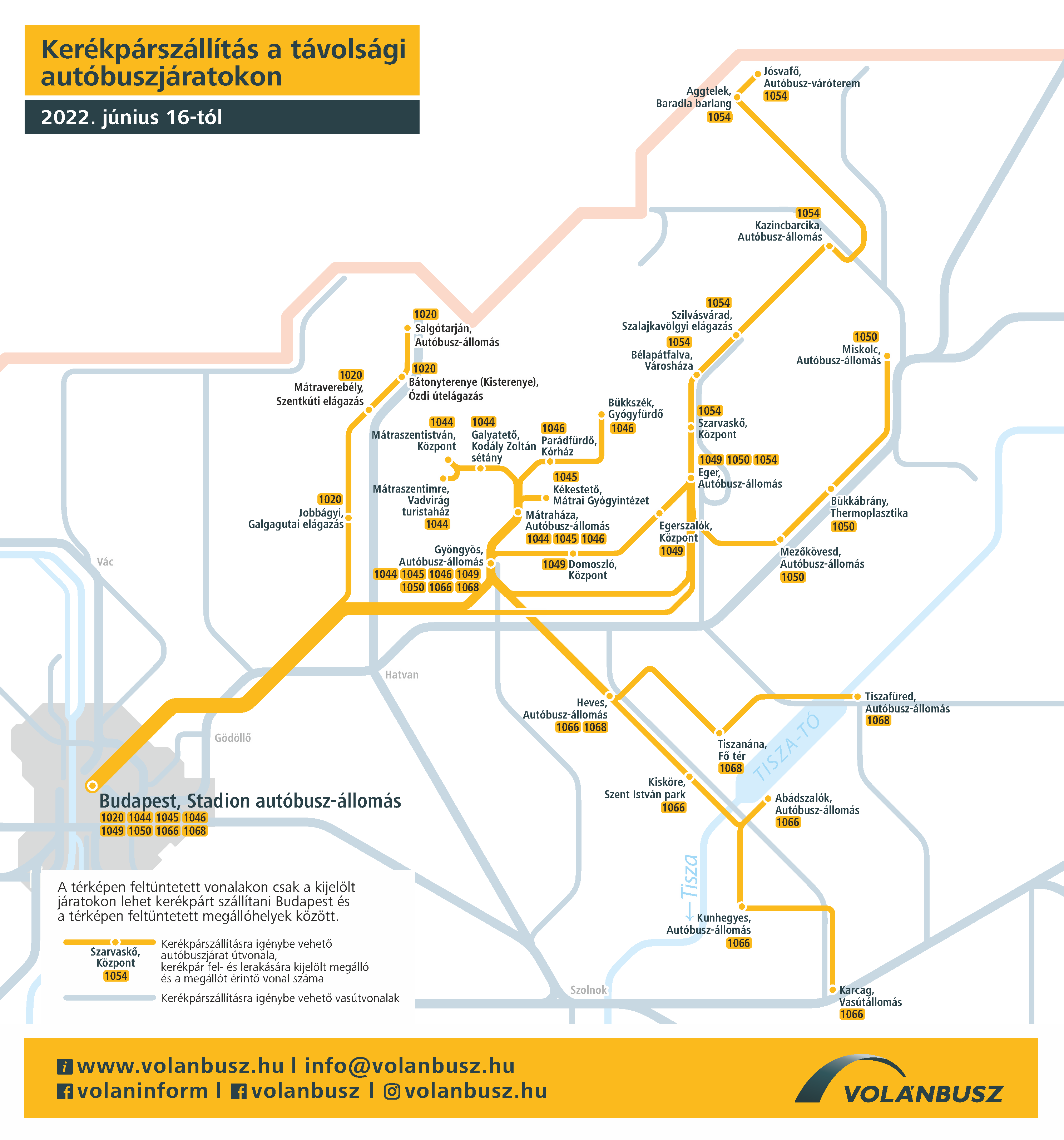
For our buses that can carry bicycles, an icon will appear next to the selectable routes under "Route information".
The buses suitable for carrying bicycles can carry up to 3 bicycles per route.
Hungary Card
Please note that the vouchers in the Hungary Card discount booklet cannot be used when purchasing tickets online.
To claim the discount, please visit our ticket offices.
If you have any questions, please contact one of our customer service lines shown on the Volánbus website.
The ticket purchase process
- Choose the departure and arrival cities that suit you and then select the date of your journey using the calendar.
- At each step of the ticket purchase process, you can track the purchase data already set in the summary bar on the right side of the screen.
- For small mobile devices, purchase data can be accessed by clicking on the shopping cart icon at the top of the screen, next to the language selector icon. Select the boarding and alighting locations from the lists, then use the +/- buttons to enter the desired number of items per ticket type. If you wish to buy a discounted ticket, please check the conditions of use in advance under the fares available on the company's website!
- Select the service you wish to travel with! If you are buying a bicycle ticket, please indicate the number of bicycles you wish to transport in the “Bicycle transport" box. Please note that only 1 bicycle per passenger is allowed.
- In the seat diagram on the screen, please indicate the seat on the bus where you wish to sit.
- Read the important information about invoicing details!
Choose how you request an invoice! If you are requesting an electronic invoice, enter the customer invoicing details.
Enter your e-mail address! - Check the information provided and correct it if necessary.
If you change your purchase details, you can use the Back button to return to the desired step of the purchase process or use the house pictogram in the top right corner of the screen to initiate a new purchase. - Learn and accept our terms and conditions and proceed to the bank payment page!
- On the CIB Bank payment page, enter the requested details (card number, expiry date, CVC code), verify them and authorise the payment!
- After the payment has been made, an automatic e-mail will be sent to your mailbox with all the relevant information about the purchase.
Attached to the email, you will find a pdf document with your domestic ticket(s) and bicycle ticket(s).
The procedure for purchasing a bicycle ticket is the same as for purchasing a ticket online with seat reservation, except that the number of bicycles is indicated.
The domestic ticket(s) must be presented for verification at the start of the journey on paper or by means of a mobile device capable of displaying the ticket in a clearly legible manner.
Bicycle tickets purchased online may be presented in digital or printed form, as with tickets purchased online.
Ticket confirmation
Please note that the sales system of Volánbusz Zrt. automatically sends an e-mail message containing the domestic ticket(s) after the purchase, therefore, if the e-mail address is incorrect or the e-mail cannot be delivered due to a full mailbox, Volánbusz Zrt. will not replace the ticket and will not be liable for any damages.
Confirmation does not entitle you to travel!
In your interest, we recommend that you do not request your ticket to be sent to the following e-mail addresses, if possible, due to the unreliable operation of the following e-mail service providers:
- @freemail.com
- @citromail.hu
- @t-online.de
- @vipmail.hu
We cannot be held liable for any damage caused by incorrectly entered e-mail addresses or stability problems of the mail service provider operating the e-mail address.
Discounts
Information on the current travel discounts is available under the title fares on the Volánbusz website.
Please note that you are required to present your ID card at the time of booking your journey in order to benefit from the discount. If the entitlement is not verified at the time of the check, the ticket must be exchanged for the corresponding ticket or a penalty fare may also be imposed by an inspector.
Travel
A domestic ticket purchased online must be presented to the driver when boarding the bus and to the inspector during the ticket and travel pass check. You must keep the ticket until the end of the journey for possible control purposes. Please arrive at the bus at least 15 minutes before departure, as this is the only way we can guarantee your reserved seat.
Please note that when travelling domestically with a bicycle ticket, you must be at the boarding point at least 15 minutes before the departure of the bus in order to allow sufficient time for the bicycle to be placed on the bus.
The domestic ticket can be presented on paper, after printing out the tickets received by e-mail at home or at the ticket office, or on mobile devices (e.g. smartphone, tablet, laptop) that can display the tickets in a legible format.
Please note that when the mobile device is technically unsuitable for presenting the ticket for verification (e.g. flat battery, malfunction, etc.) or the passenger does not provide a clearly visible means of verifying the ticket(s), the service provider may assume that they have travelled without a valid travel document and the ticket(s) may need to be re-purchased and subject a penalty fare may be charged.
Refunding of tickets purchased online
The passenger can request the refund of the ticket at any of our ticket offices, at the latest before the departure of the bus. If the request is made at the ticket office, the completed application form "Request for refund of a ticket purchased online" and the printed ticket must be handed in at the ticket office.
- If the ticket is refunded before departure, a handling charge of 20% of the ticket value will be deducted. The refund will be carried out on the basis of the request for refund and the remaining amount will be refunded to your account after deduction of the handling charge.
- The time it takes for the funds to reach your account depends primarily on the processing time of the bank operating the payment page and the bank managing the account.
- Once the service has started, the ticket cannot be refunded.
You can also request a refund of your online ticket by using the contact details below:
https://www.volanbusz.hu/hu/jegy-es-berlet/online-jegyvasarlas/visszavaltas.
Pre-purchased bicycle tickets cannot be refuned, even if the passenger's ticket has been refunded!
In the case of a ticket purchased with an invoice, please bring the invoice with you when asking for the refund. In this case, refund is only possible together with the invoice.
Changing the ticket
Tickets purchased online are only valid for the service for which they were purchased and cannot be used before or after departure. Tickets and bicycle tickets cannot be changed! In case of a change request, a new ticket must be purchased and the previously purchased ticket can be refunded according to the refund rules.
Issuing an invoice
The online sales interface of Volánbusz Zrt. offers the customer two optional billing options:
I do not wish to have an electronic invoice
If the customer does not request an electronic invoice, only the confirmation of purchase and the attached pdf ticket(s) will be sent to the e-mail address provided, and Volánbusz Zrt. will ensure that a paper invoice is issued for the purchased ticket(s) at its domestic ticket offices based on the customer’s request upon presentation of the ticket. They can initiate their request for the issue of an invoice by filling in the "Request for a copy of invoice/modification of invoice/additional invoice"application.
I request an electronic invoice for full-fare tickets and accept to receive it electronically in PDF format
If the customer requests an electronic invoice, they agree that Volánbusz Zrt. will send the invoice for full-fare tickets electronically in PDF format, with the customer's billing details and e-mail address provided by the customer.
Please note that electronic invoices can only be issued for full fare tickets, therefore, when requesting an invoice for a discounted fare ticket, the option "Do not request an electronic invoice" must be selected.
Before requesting an electronic invoice, please contact your employer or accountant in advance to inquire about the acceptance of an electronic invoice in pdf format, which, in accordance with the legal requirements, also contains the invoice data in xml format as an attachment within the pdf format.
Travel insurance
Like tickets purchased in person, domestic tickets purchased online include travel insurance.

